Simply follow those steps below, and you're done !
Include OnePush script into your page, then every user visiting it will be asked to subscribe to Push Notifications on Browser (Mobile or Desktop).
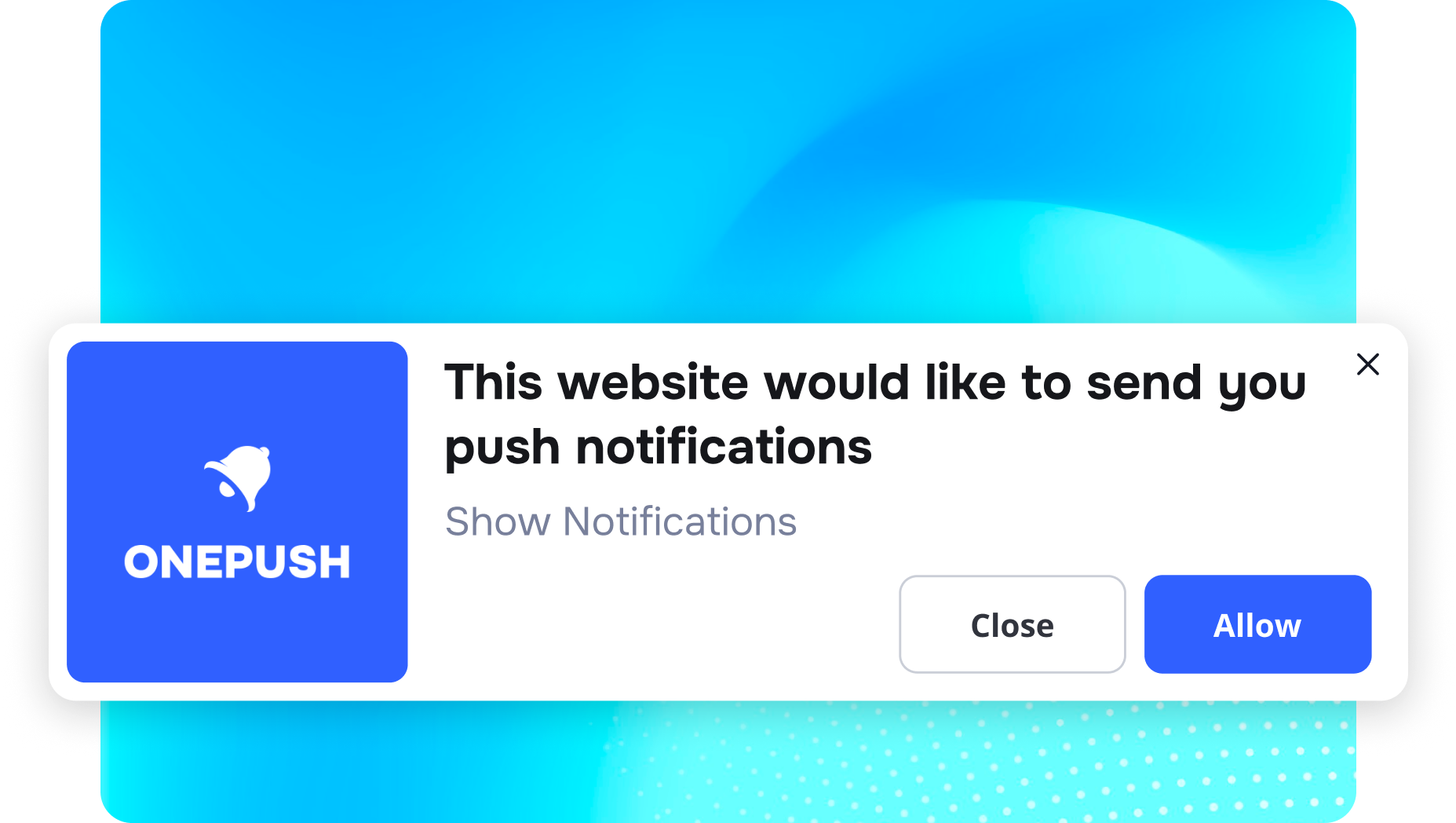
Once the user confirms subscription, he is added to the subscriber list. You can also segment the users based on your channels, needs, geo and so on.
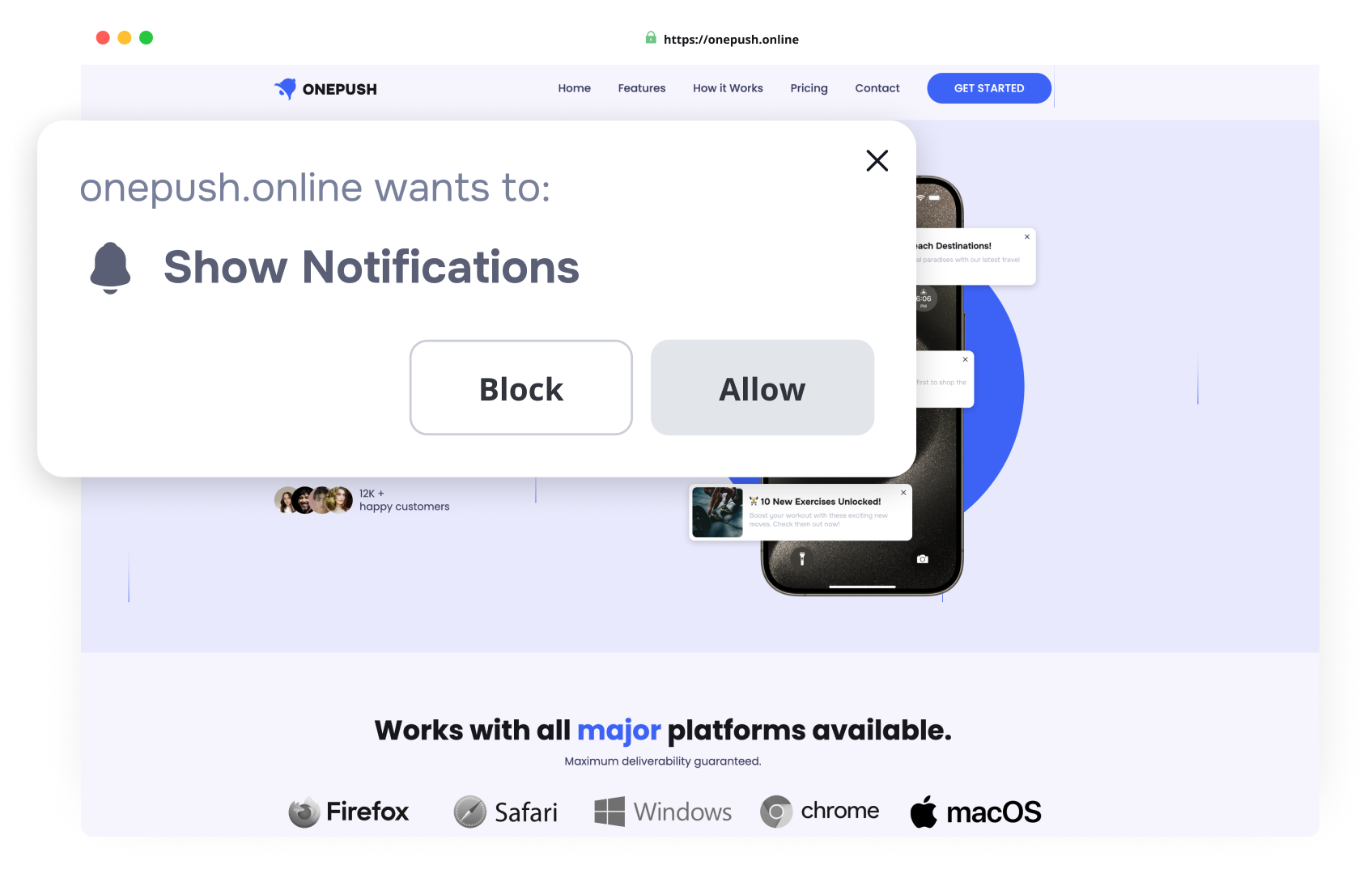
You can now go to your Dashboard and send notifications to all your subscribers whenever you want it!
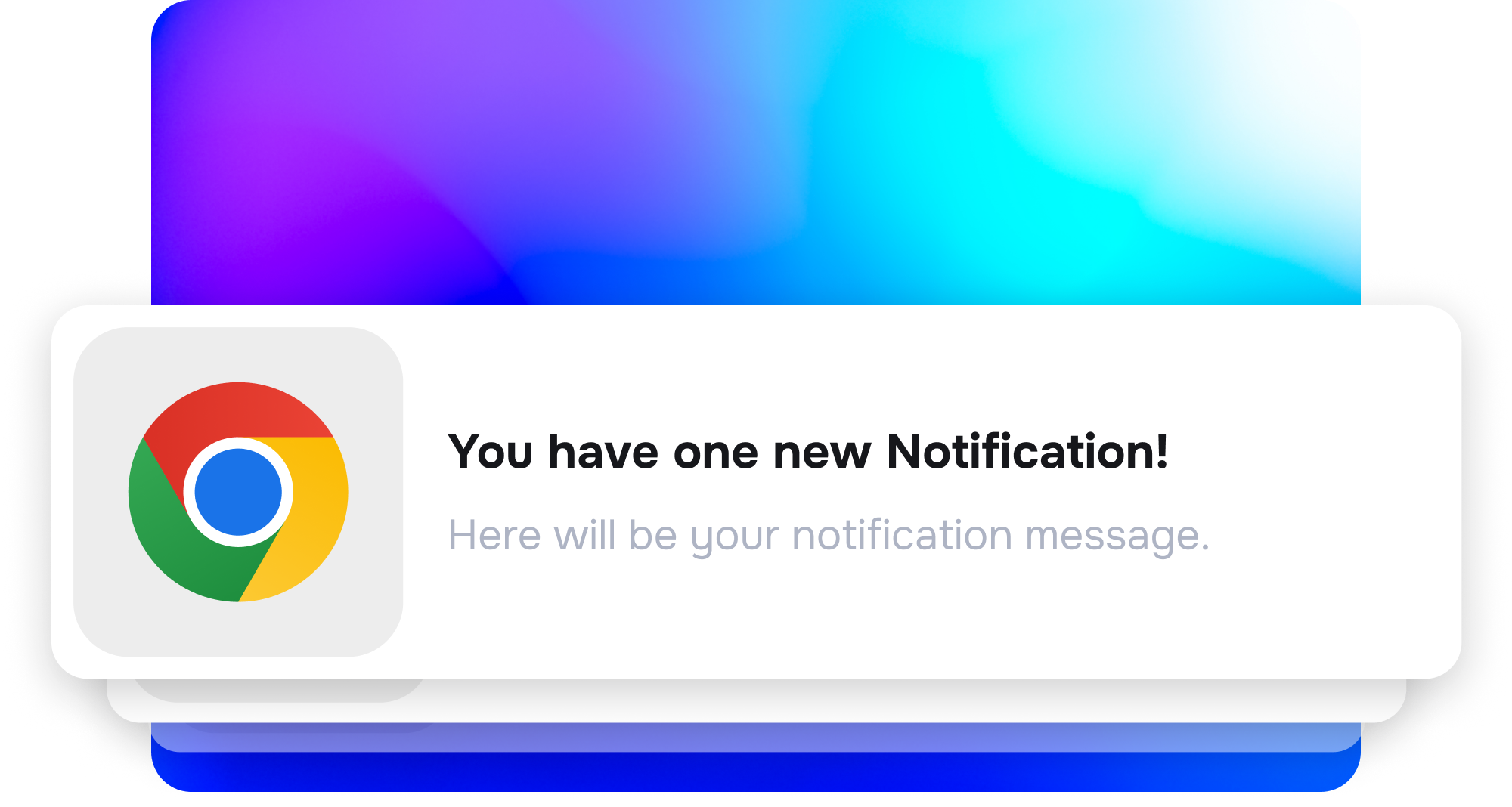
Push notifications enable you to deliver real-time updates, personalized messages, and offers directly to your audience's devices, increasing engagement and conversions.
No technical expertise is required. Our user-friendly interface makes it easy to set up, customize, and send notifications in just a few clicks.
Push notifications work on most modern browsers and devices, including Android, iOS, Windows, and macOS. Compatibility depends on the specific browser version.
Absolutely! You can schedule notifications in advance to align with your campaigns, ensuring your audience receives messages at the optimal time.